You know how all the modules in the app are available to everyone? That’s because we want you to use them without spending a dime! But here’s the catch: to keep things going, we show ads to free users. But don’t worry, if you want an ad-free experience, you can always upgrade to the PRO version. With that, you can use all the modules without having to watch those ads.
Photometer PRO Subscriptions / Lifetime license
- Lifetime license – BEST VALUE
- Lifetime of full access to all PRO features
- $19.99 billed once (+tax)
- Photometer PRO 12 Months – SAVE 30%
- One year of full access to all PRO features
- Equivalent to $0.58 / month
- $6.99 billed annually (+tax)
- Photometer PRO 6 Months – SAVE 16%
- Six months of full access to all PRO features
- Equivalent to $0.67 / month
- $3.99 billed every 6 months (+tax)
- Photometer PRO 3 Months
- Three months of full access to all PRO features
- $0.83 / month
- $2.49 billed every 3 months (+tax)
Here’s why you should get our product subscription or lifetime license:
This is a great way to get the most out of our product and help us improve it in the future.
Here are a few reasons why you should buy a subscription / lifetime licence:
- Ad-free experience
- By purchasing a subscription, you are supporting the growth of the product: We do not have any additional funds, and the subscription will allow us to continue to grow the project. Many of us work on this project on a voluntary basis, and thanks to your support, we are able to cover some of our most urgent needs with the benefits of a subscription.
- Unlimited access to all application features with ad-free experience: Our PRO features are designed to give you the best possible experience with our product. With a subscription, you’ll have unlimited access to all of these features, so you can use them to their full potential.
- Early access to new features: We’re constantly working on new features for our product. As a subscriber, you’ll get early access to these features, so you can be one of the first to try them out.
- Help us improve our product: Your feedback is important to us. As a subscriber, you’ll have the opportunity to give us feedback on our product, which will help us make it even better.
We hope you’ll consider subscribing to our product. We’re confident that you’ll be happy with the experience.
Thank you so much for your support,
Przemek Pardel, Photometer PRO CEO
Photometer PRO Features
- Photography
- Greenhouse
- Photovoltaics
- Lightmap
- RGB module
- Aquarium
- Audio tones
- Calculate the light requirement
- Conversion Lux to PPFD
- Conversion Lux to Lumen
- Conversion Lux to Candela
- Conversion Lux to Watts
- Count exposure
- Footcandle Calculator
- CSV Export
- Feedback
- Advance sensor calibration
- … more soon
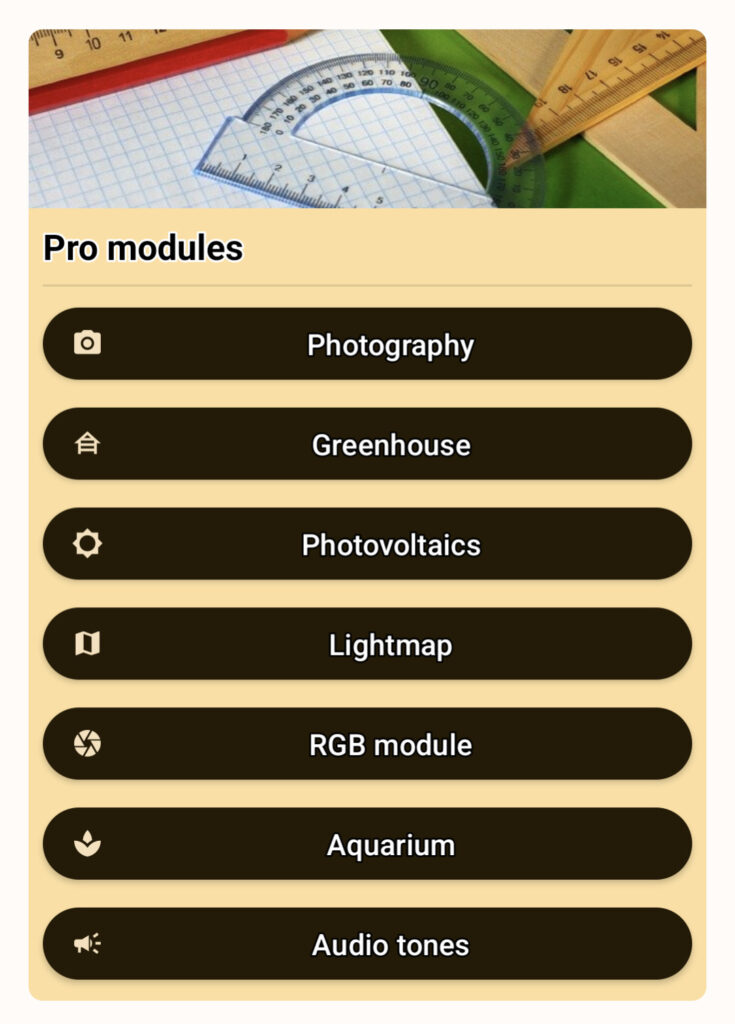
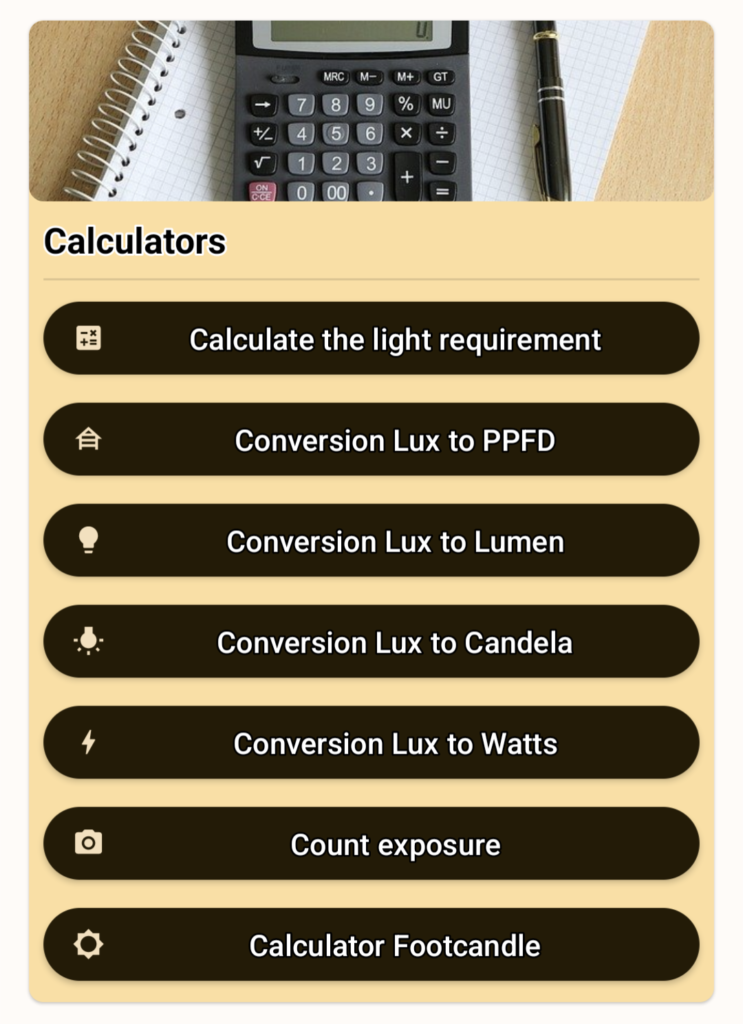
Photography
-
-
- Exposure (EV) measurement (+Manual EV)
-
- Lux / Foot-candle
-
- F-number (F) or Shutter speed (SEC) automatic counting
-
- App use 1/8 stop f-number increments: modern and professional electronically controlled interchangeable lenses, such as those used for SLR cameras, have f-stop specified internally in 1/8 stop increments
-
- F-number (F) or Shutter speed (SEC) automatic counting
-
- ISO sensitivity from 25 to 409600
- Measurement Freeze mode & Sharing
-


Greenhouse
-
-
- Conversion – Lux to PPFD (Source: www.apogeeinstruments.com)
- HOW TO MEASURE AND CALCULATE SUPPLEMENTAL LIGHT IN A GREENHOUSE OR INDOORS –http://farmertyler.com/blog/supplementallight
-
-
-
- Light sources options
-
-
- Sunlight
-
- Cool White Fluorescent Lamps
-
- Mogul Base High Pressure Sodium Lamps
-
- Dual-Ended High Pressure Sodium (DEHPS): ePapillion 1000 W
-
- Metal Halide
-
- Ceramic Metal Halide (CMH942): standard 4200 K color temperature
- Ceramic Metal Halide (CMH930-Agro): 3100 K color temperature, spectrum shifted to red wavelengths
-
-
- Light sources options
- Measuring Daily Light Integral in a Greenhouse (Ariana P. Torres and Roberto G. Lopez, Department of Horticulture and Landscape Architecture, Purdue University)
-
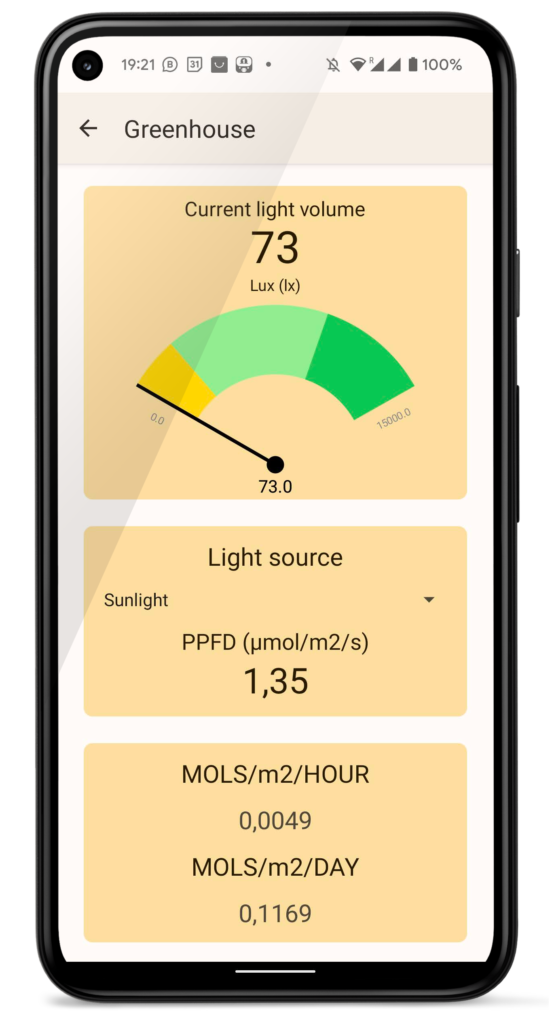

Photovoltaics
-
-
- Light volume (Lux or FC) to solar intensity (W/m2) conversion
-
- Bright sunlight is approximately 136000 lux = 1075 W/m2. The factor changes slightly depending on time of the day, condition such as cloud cover, moisture in the air etc.
-
- Light volume (Lux or FC) to solar intensity (W/m2) conversion
-
- Real time light volume graph
- Light recording
-

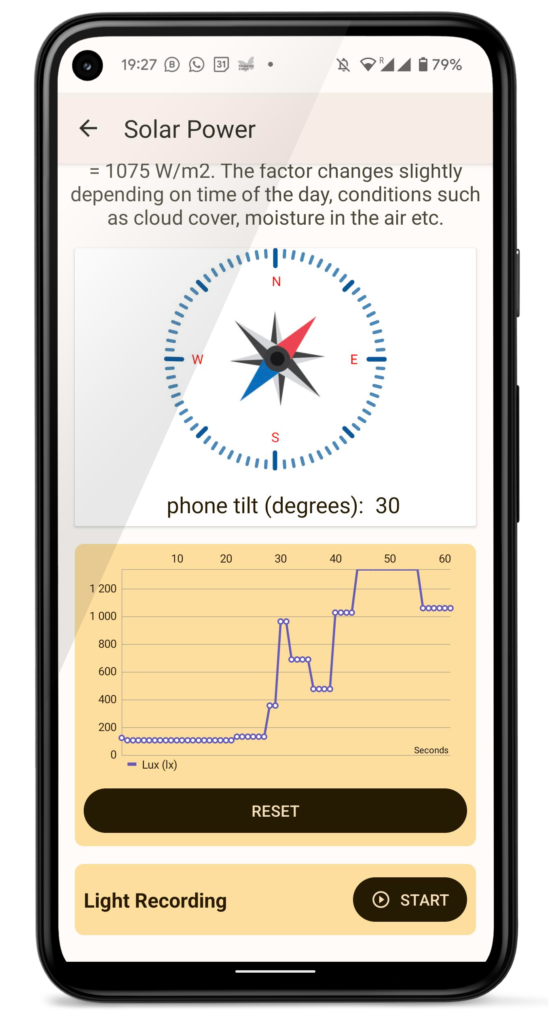
Light-map
-
- Create a room Lightmap – The light intensity map is used to check where the light is strongest and where the light is low
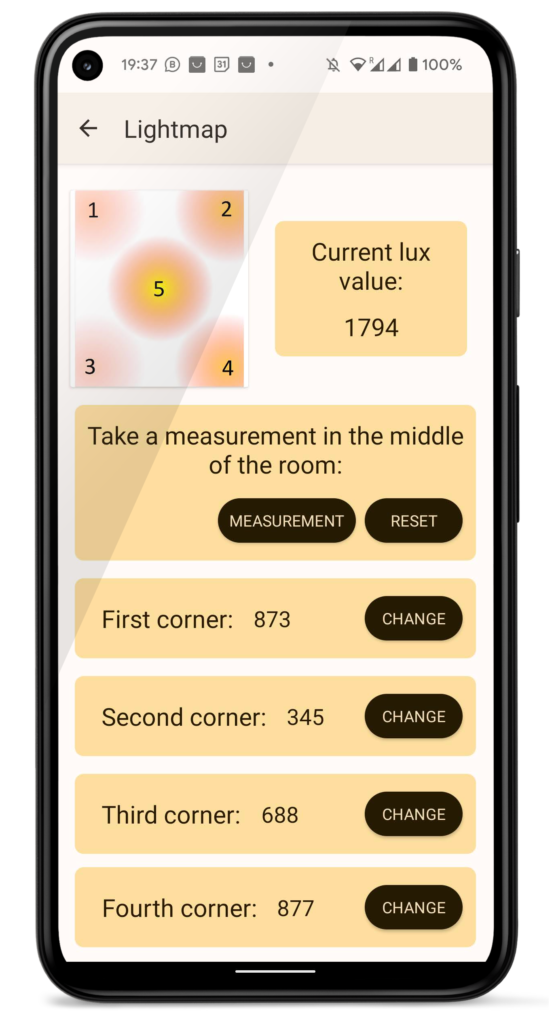
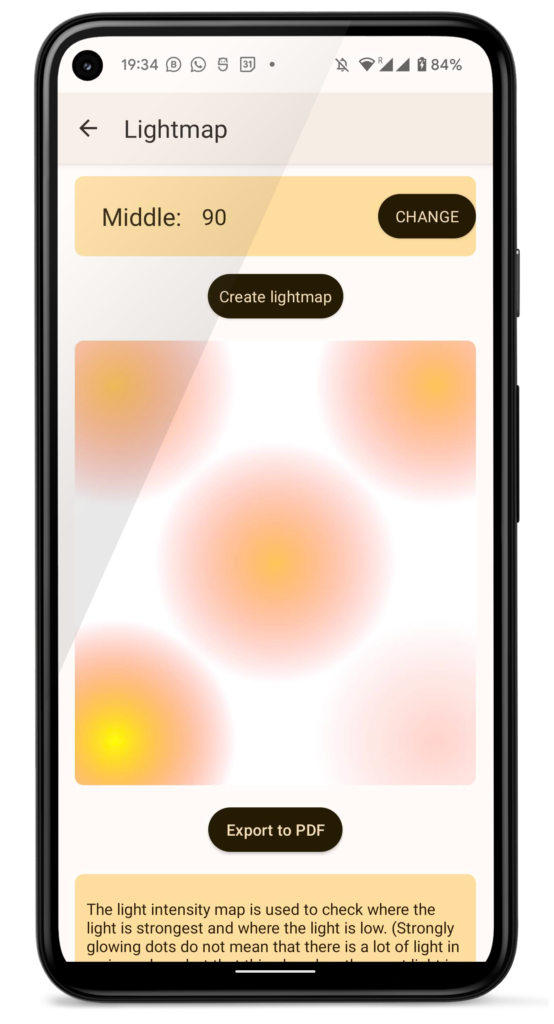
PPFD
-
-
- Conversion PPFD to Lux
-
- Conversion Lux to PPFD
- Read more here www.apogeeinstruments.com
-
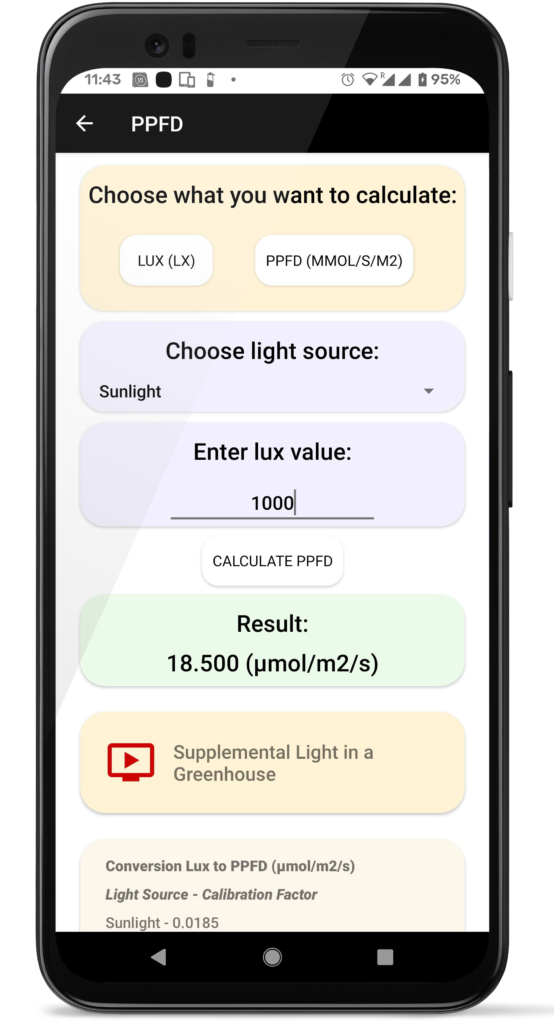
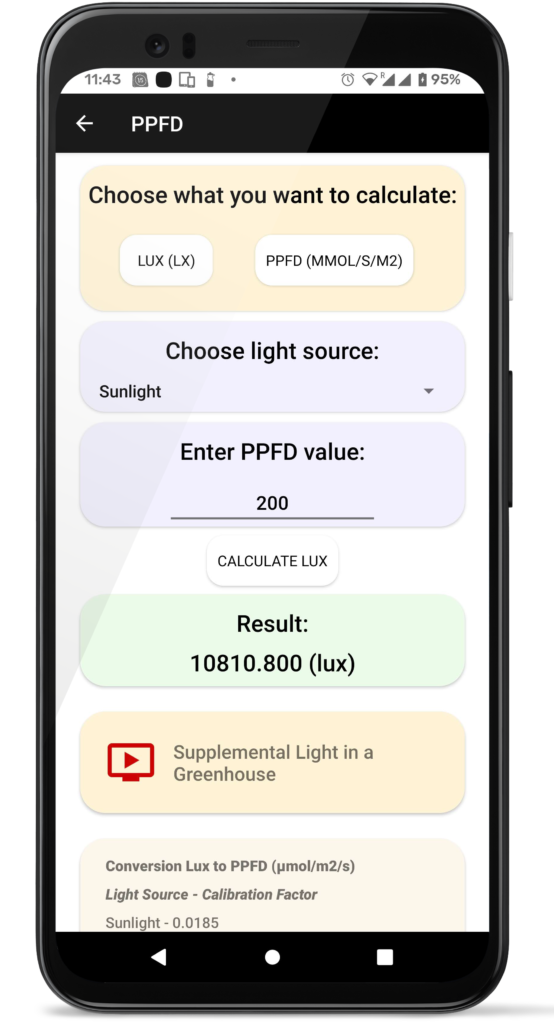
Calculators & Measurements
-
-
- Count light space needs based on the area type and size (Lumens)
-
- Count number of bulbs needed to light the area (Information on the number of Lumen of the bulb can be found on the packaging)
-
- Lumens measure how much light you are getting from a bulb. More lumens means it’s a brighter light; fewer lumens means it’s a dimmer light. Lumens let you buy the amount of light you want. So when buying your new bulbs, think lumens, not watts.
- A typical household light bulb might emit anything between 300–1000 lumens, while a high-powered floodlight could emit in excess of 20,000 lumens.
-
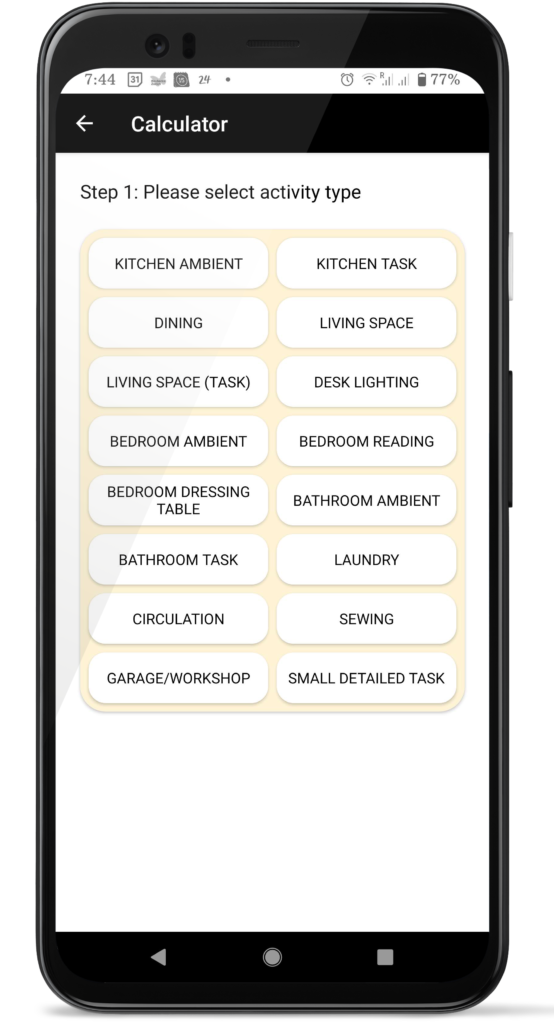

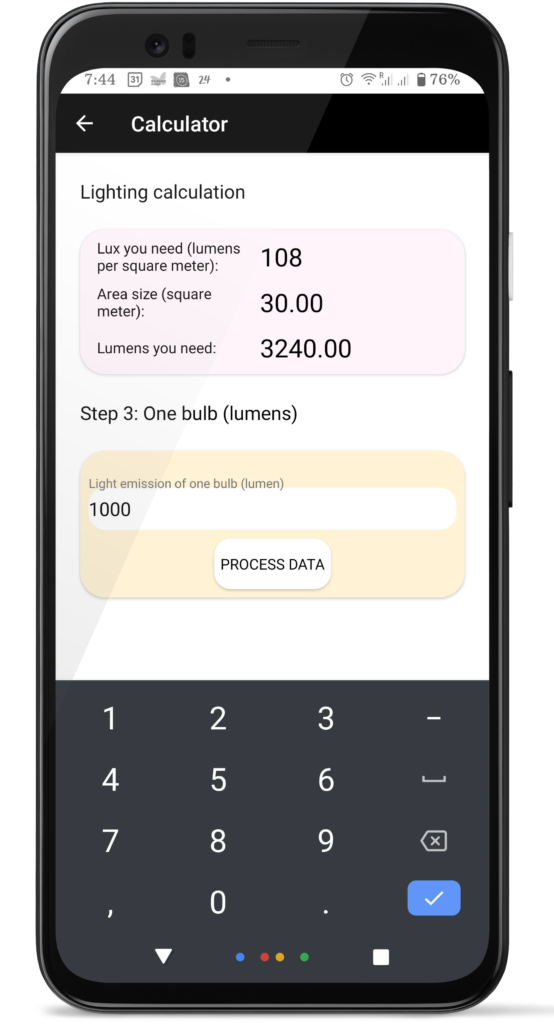
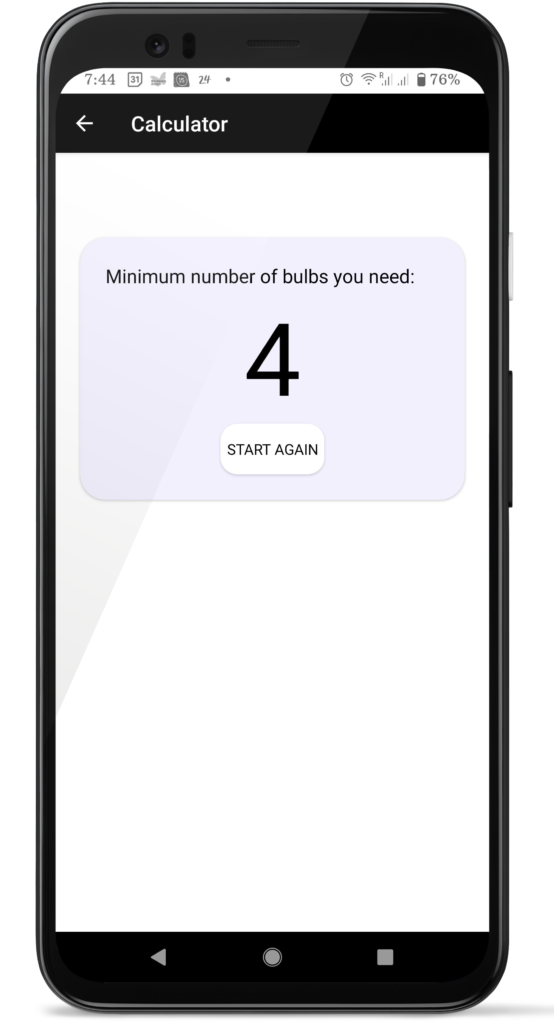
-
-
- Lux (FC) to Lumen calculation
-
- Lumen to Lux (FC) calculation
-
- Lux (FC) to Candela calculation
-
- Candela to Lux (FC) calculation
-
- Lux (FC) to Watts
-
- Watts to Lux (FC)
- Units: meter and feet
-
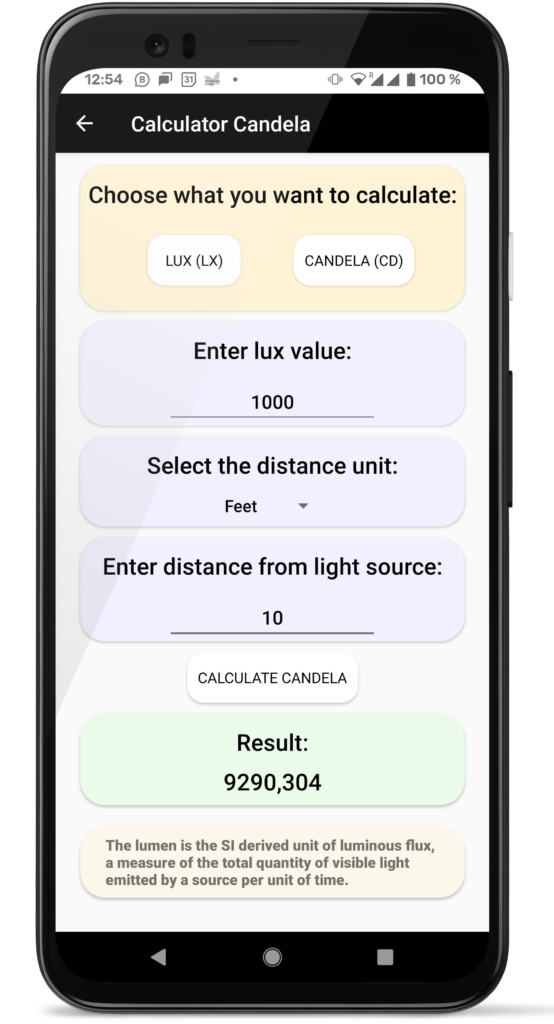
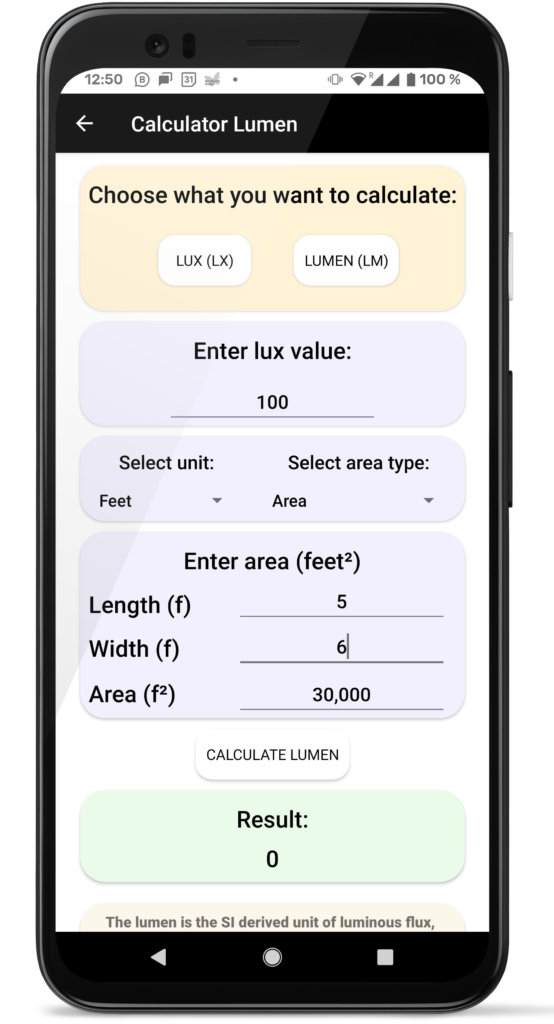
More
-
-
- Unlimited CSV export
-
- Full samples frequency
- Sensor calibration
-




